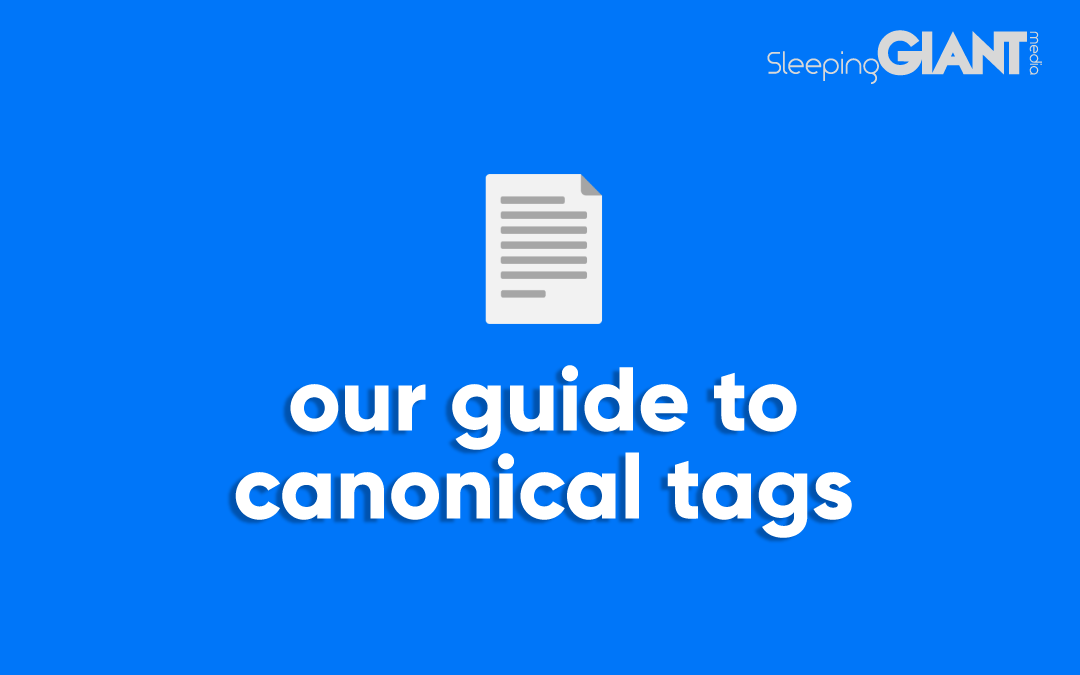How To Research Your Audience On LinkedIn
How To Research Your Audience On LinkedIn

Digital Marketing, technology & business insights, how-to’s and explainer videos, released on a Wednesday. Make sure to subscribe to be notified and sign up for our mailing list! 🎥
See below, the transcript from this episode of Giant Wednesday if videos aren’t your preferred method to consume digital skills.
If you want to know more, get in touch today 😎
LinkedIn For Audience Research
It might surprise you to know that LinkedIn can segment its audience under more categories than just ‘professionals’…
That’s right, you can learn more about your audience than you think through LinkedIn alone.
You might have a pretty solid vision in your head about what your audience looks like – and I’m talking demographics, not… hair colour.
But it’s the data from analytics and social media platforms that can help confirm that – or help you identify your audience better so you can make informed marketing decisions.
Focusing on the needs and interests of your audience helps you make more of an impact when it comes to pushing your message – and will save you a lot of time and money than if you went into it blind…
There are many ways you can learn about your audience, such as:
- Your own insight
- Customer surveys
- Google Analytics (other tools available)
- Social media analytics
Today we’re focusing specifically on LinkedIn, looking at how we can learn more about our engaged audiences.
We’ll be focusing on looking at Follower Demographics and LinkedIn ads.
Let’s start by looking at,
What Follower Demographics can tell us about LinkedIn Audiences
If you head on over to your LinkedIn company page, head to the analytics tab and then select followers, you can see a few different graphs and tables.
First will be some highlights and following metrics.
If you’re running LinkedIn advertising to boost your LinkedIn following, then you’ll be able to see the successes here with the breakdown between organic and sponsored follows.
If you scroll down, you’ll be able to see exactly who your followers are.
This is probably the most insight you’ll ever get into your audience on any social media platform… but pulling off an entire list, looking into everyone’s individual interests and demographics, and then cross-referencing them in some kinda matrix would be… exhausting.
So let’s go down to the ‘follower demographics’ – this is the aggregated demographics of your page followers.
Sometimes it’s best to let the computers do it for you… right?
Here you can learn more about your audience with breakdowns that cover off:
- Follower location
- Follower job function
- Job seniority
- Industry
- Company size
Already, with this insight into your audience, you can make informed decisions about your messaging on the platform.
As well as look to match it to other data sources you have for your audience, seeing if there’s any similarities or differences.
That’s the audience research done for you – thanks LinkedIn.
So how about,
Audience Research Using LinkedIn Ads
Well, within LinkedIn Campaign Manager, you are able to gain insight into your website demographics, with data matched from LinkedIn itself.
When it comes to audience research, this is gold!
This requires you having set up ‘website audiences’ which is an audience built on website visitors. An audience you might use for retargeting, for example.
You can set multiple website audiences up, such as a general audience of all website visitors, or ones who visit specific pages on your site.
When you look in LinkedIn Campaign Manager, and at website demographics, selecting the audience you want to look at, you’ll then be presented with some awesome data.
As I said, this is your website data mixed with the data LinkedIn has on those users – super valuable.
You’re able to break this down by specific date ranges, and have a look at the following data:
- Job title
- Company name
- Company industry
- Job seniority
- Company size
- Location
Which other analytics tools can tell you which companies are looking at your website?! This is great for B2B businesses!
Using these inbuilt tools from LinkedIn allows you to research your audience and make informed decisions about your future marketing efforts, making sure you’re nailing it from the get go.
We highly recommend pairing it with audience research from other sources to get a full-rounded view on your audience – but remember that people’s motives on each platform are likely different.
That’s how to conduct audience research on LinkedIn!
Sign Up For Giant Wednesday In Your Inbox
Use the form below to sign up and we'll send you fortnightly update emails when a new episode of Giant Wednesday is launched.
Want results like these?
So, you’ve seen how we do it — and you know what we’re capable of. If your brand or business could benefit from results like these, get in touch with us today to unleash your potential.
Follow Us
Sign Up For More
Stay up to date with the latest happenings, learnings, events & more with our GIANT Newsletters.
Contact Us
Top Floor, The Civic Centre, Castle Hill Avenue, Folkestone CT20 2QY.
Copyright © 2022 Sleeping Giant Media. All Rights Reserved.