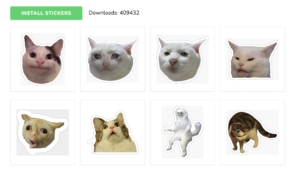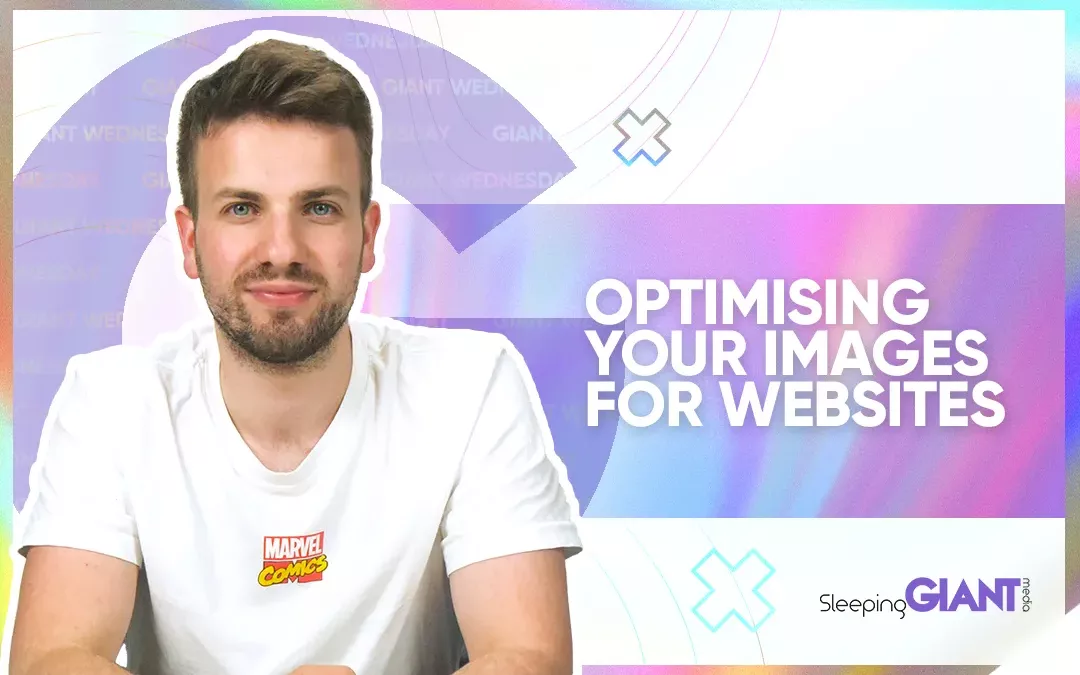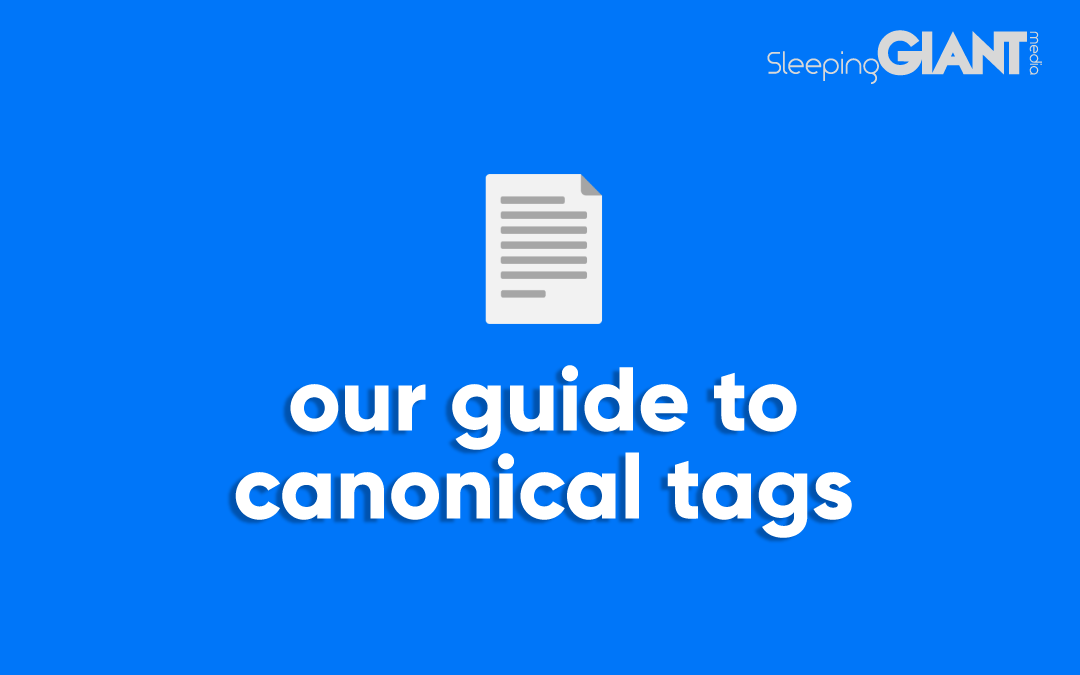We knew it wouldn’t be long before Google released their first core update of...

How To Curate Tailored Audiences for Your Social Campaigns
Home >
How To Curate Tailored Audiences for Your Social Campaigns
When it comes to targeting users for paid social media activity, there’s an impressive variety of options. And those options only expand further when you look at each social media platform that has a paid aspect to their offering.
So, where on earth do you start when it comes to reaching your most relevant audience with your ads on social media?
In this blog, our Paid Lead, Yumna, runs you through all you need to know when it comes to identifying, building, and curating audiences for your social media platforms.
Let’s get started.
Identifying your audience
Your ads can be the most interesting and exciting things in the world but, ultimately, if they’re not being shown to the right audience, then you’re not going to see the results you want!
So, how do you find the right audiences?
Start by thinking about who your perfect target audience is and start to flesh them out. If these are new users who don’t know your brand, or users who you’re reaching with initial awareness ads, then you’ll need to be quite broad. Think:
- What interests might they have?
- What topics would engage them?
It’s also important to consider what platforms they’re most likely to be on. It’s likely that you’ll need to do research on this new target audience. You can use social listening tools and other data sources to flesh out these audiences and understand other things they might be interested in. Then, you should move on to your existing audiences and the data you have available on them.
This data can include info from your website (using GA4) or data about the followers of your social media profiles.
Once you’ve got a bit of an idea of who your audiences are, you can use this as the building blocks for building your targeting.
The common types of audience
Before we dive into looking at the unique audience targeting options for each social platform, let’s start by giving a broad overview of the most common types of audience you may encounter during the research and targeting phases.
Depending on the position in the funnel you are focusing on, there are usually three distinct audience types.
Which audience type to use & when

For top-of-the-funnel campaigns focused on awareness and reach, you’ll want to use broader audiences. This is where platform audiences are your best option. But you can also use lookalike audiences of users who have previously completed a high-value action like a purchase or filled in a lead form.
For middle-of-the-funnel campaigns focused on traffic or engagement, you’ll want to use more refined versions of those initial platform audiences and lookalike audiences. You may also want to use a custom audience of users who have completed lower-value actions like watching a video used in one of your awareness ads or users who like your FB/IG/LinkedIn page.
But for bottom-of-the-funnel activity, you’re better off primarily using custom audiences. These are audiences made up from the data you provide. So, this can be website visitors, a database of newsletter sign-ups, people who follow your Facebook page, and so on. This is because these are users who have expressed interest and are more likely to complete a high-value action like a purchase.
Audience options for each platform
Now that we know the basics, let’s examine what each social media platform offers in terms of audience targeting options.
Location, age, and gender demographics are audience targeting options across most platforms which can be combined with other types of targeting on the platforms.
Meta
When it comes to audiences on Meta, there are three options:
1. Core Audiences: Including demographics, interests, and behaviours.
2. Lookalike Audiences: These are new users who are similar to people in your existing custom audiences. Find out more about Meta Lookalike Audiences here.
3. Custom Audiences: Users who have already engaged with you by visiting your website, watching your video, or engaging with your Facebook or Instagram page.
Meta’s core audiences
To give a little more insight into those fundamental core audiences:
- Demographics: Reach people based on education, employment, household and lifestyle details.
- Interests: Reach specific audiences by looking at their interests, activities, the Pages they have liked, and closely related topics.
- Behaviour: Reach people based on purchase behaviour or intent, device usage, and more.
Meta special ad category targeting
Lastly, if your campaign utilises a special ad category, it’s worth noting that it can impact your audience targeting, typically limiting the options you have available to ensure that you aren’t discriminating against users
When it comes to ad targeting on LinkedIn, there are three main types of audiences:
- Matched Audiences is their suite of targeting features that empowers you to reach your target audience with your own data.
- Lookalike Audiences can be built from existing matched audiences.
- Audience Attribute targeting, which is derived by LinkedIn member profile data and behaviour.
LinkedIn targeting by attribute
People typically use LinkedIn professionally (a bit like an online CV). So that means it’s accurate, up-to-date, and full of detailed demographic information, making it easy for you to target users based on the following:
🏢
by company
👴
by demographic
🎓
by education
👩✈️
by job experience
⚽️
by interests
Find out more about how to conduct audience research on LinkedIn in another of our resources.
Reddit gives you the option to choose from two different audience types:
1. Custom Audiences: Made up of website retargeting, customer lists, and engagement retargeting (This refers to users who have engaged with or seen your ads, or watched your videos).
2. Reddit Audiences: Made up of communities, interests, and keyword targeting (beta).
Reddit audiences
There are three different types of Reddit Audiences to choose from:
- Communities – Target users based on communities (also referred to as subreddits) they’ve subscribed to.
- Interests – Target users based on their interests, determined by content they’ve recently interacted with (including Reddit communities).
- Keyword Targeting (beta) – Target users who view content containing keywords that you define.
TikTok
TikTok gives you the option to choose from three different audience types:
1. Custom Audiences: Target users who have Customer File, Engagement, Website Traffic & more.
2. Lookalike Audiences: New users who are similar to people in your existing custom audiences.
3. Interests & Behaviours: Made up of Hashtag Interactions, Interests, Creator Interactions, and Video Interactions.
There are four different types of TikTok audiences to choose from:
- Interests: Target users based on their interest in specific content
- Video Interactions: Target users based on the videos they engaged with, in the last 15 days on TikTok.
- Creator Interactions: Target users based on the creators they followed or viewed on TikTok.
- Hashtag Interactions: Target users based on the hashtags they’ve viewed on TikTok.
How to build target audiences on each platform
Now that we’ve explored the different targeting options, let’s dive into the specifics of actually building these audiences in each platform.
Building audiences on Meta
When building your Meta platform audience, you can select your target location, age, gender, language, and detailed targeting.
You can also utilise the narrow function so that users have to qualify for two different types of detailed targeting options. For example, you can target users who have to be interested in yoga and meditation.
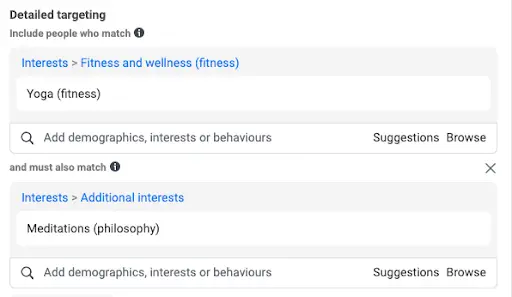
Building audiences on LinkedIn
When building your LinkedIn platform audience, you can select your target location, language, and attribute targeting. When setting up your target audience, Campaign Manager will provide you with the option to customise your audience using the ‘AND’ or ‘OR’ targeting criteria.
- You can use the ‘AND’ feature to further refine your targeting criteria by narrowing your audience.
- You can use the ‘OR’ feature to increase your audience to members who meet at least one of your criteria.

Building audiences on Reddit & TikTok
When building your Reddit platform audience, you can select your target location, and your Reddit platform targeting.
When building your TikTok platform audience, you can select your target location, age, gender, language and platform targeting options.
Audience creation best practices
Lastly, let’s put all that together into some best practices for you.
1. Don’t stick to what you think is best
It’s a good idea to have a few different audiences that you want to build and target with your ads. Why? Because this gives you options for testing as well as allowing you to reach more users with your ads rather than who you presume your target audience is.
2. Avoid running similar audiences at the same time
If you use very similar audiences in the same campaign or even across the same account, your ads may end up competing against each other which can result in higher cost per metrics and can be a waste of spend!
3. Try not to be too niche
Having super refined, niche audiences —particularly for top-of-the-funnel activity— might mean that you’re missing out on a whole load of users. It will also drive the frequency of your ads up and show your ads to the same users again and again. This is why it is always important to start off super broad and refine as you go. Digital marketing isn’t an exact science, it’s all about testing.
4. Small budget? Start refined
That being said, in the case that you have a small budget, use it wisely! You can still test new audiences and target slightly broader audiences, just do it in stages and refine as soon as you have enough information to inform your choices!
5. Don’t forget about your content
Once you’ve figured out your audience and how you’re going to target them, you need to start thinking about how you’re going to engage them and get their attention.
Your ad copies and creatives should be heavily influenced by who your audience is.
6. Utilise audience expansion options
Most platforms will give you the option to expand your audiences beyond your targeting where it makes sense. So, it’s worth ticking these options as it can help the system get smarter and show your ads to users outside your targeting when it will get you more results!
7. Exclude custom audiences
When targeting platform audiences or lookalike audiences, exclude custom audiences of users who have already completed high-value actions like purchases in the past 30 days so you don’t waste your budget reaching people who have already converted.
One of the best pieces of advice would be to use the “exclude” filter to your advantage. While you might have carefully selected your targeting options, chances are there are still attributes that aren’t as relevant that are being targeted by your campaigns. By excluding them, you can ensure that your audience is refined and specific.
Need help with your audiences?
From paid social to PPC, our expert team of Giants are always on hand to offer advice when it comes to getting those audiences right. Contact us today to discuss your targeting goals and wider business marketing objectives.
Keen to keep learning? Stay up to date with our expert-led Marketing Leadership Series and blog.
Blog
Giant Wednesday
How To Curate Tailored Audiences for Your Social Campaigns
When it comes to targeting users for paid social media activity, there’s an...